vue 中 store的使用
安装 vuex
npm install vuex --save 或者 cnpm install vuex --save


2. 在main中引入

import types from "../types";
// 全局变量
const state = {
count: 6
};
// 用来获取属性
const getters = {
count(state) {
return state.count;
},
count1(state) {
return state.count;
},
isEvenorOdd(state) {
return state.count % 2 == 0 ? "偶数" : "基数";
}
};
// 定义方法,要执行的操作 流程判断/异步请求等
const actions = {
// increment(context) {
// // 包含 commit dispatch state...
// console.log(context);
// },
increment({ commit }) {
commit(types.INCREMENT); // 修改数据的唯一方式就是显示的提交mutation
},
decrement({ commit, state }) {
if (state.count > 10) {
commit(types.DECREMENT);
}
},
// 模拟异步请求
postPromise({ commit }) {
var test = new Promise(resolve => {
setTimeout(() => {
resolve();
}, 3000);
});
test
.then(() => {
commit(types.INCREMENT);
})
.catch(() => {
console.log("错了");
});
}
};
// 处理状态(数据)的改变
const mutations = {
// 用一个变量来做名称 放在中括号里
[types.INCREMENT](state) {
// add名称同actions中的commit
state.count++;
},
[types.DECREMENT](state) {
state.count--;
}
};
export default {
state,
getters,
actions,
mutations
};
3. 两种方式来获取import { mapGetters, mapActions } from "vuex";
...
computed: {
count() {
return this.$store.state.test.count;
},
...mapGetters(["count1"])
},
methods: {
...mapActions(["increment", "decrement", "postPromise"]),
add() {
this.$store.dispatch("increment");
},
}坚持学习,成就自我
- 上一篇: npm run build和webpack的区别
- 下一篇: 如何写日志(logging)
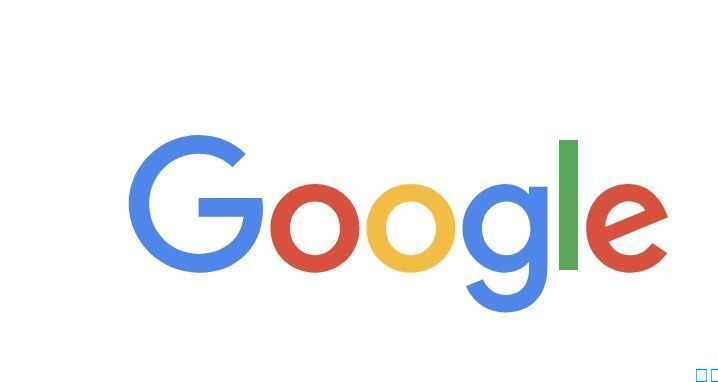


水:好的
2021-12-22 18:31:05 回复